| Astro
Utilities A,
ArtiStar
B, AVIRepair
License and
Disclaimer
The programs provided on this site are FREE FOR PERSONAL,
NON-COMMERCIAL USE, but any kind of DISTRIBUTION OF THEM
IS NOT ALLOWED.
CONTACT THE AUTHOR FOR PERMISSION PRIOR TO USING THE
SOFTWARE FOR OTHER PURPOSES.
You can use this program COMPLETELY AT YOUR OWN RISK.
The software is provided to you "AS IS" and
WITHOUT WARRANTY OF ANY KIND, express, statutory, implied
or otherwise, including without limitation any warranty
of merchantability or fitness for any particular or
intended purpose. In no event will I (Peter Katreniak) be
liable for any direct, indirect, punitive, special,
incidental or consequential damages or loss of any kind
whether or not author (Peter Katreniak) has been advised
of the possibility of such loss.
THE AUTHOR AND OWNER OF THE PROGRAMS IS PETER KATRENIAK.
A,
ArtiStar - Artificial Star(s)
This simple program enables to simulate
star (or stars) or some other objects (nebulas, ...) It
can be used for some tests of equipment. I made this
program for testing autoguiding in K3CCDTools. But it may be used also for testing focusing.
Simply said, everytime, when you have no clear skies, you
can use this program. The star image used as default
image was created by using excellent Aberrator software.
The program is controlled via mouse right click menu and
cursor arrow keys.
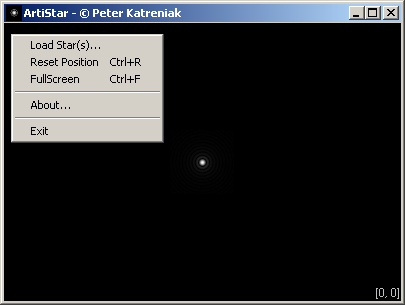
Download ArtiStar (302860 bytes).
B,
AVIRepair - AVI Repairing Tool
Have you experience with crashing
computer at the end of capture session?
It means loosing the AVI file.
The problem is, that AVI header is written at the end of
capturing session, when AVI capturing is stopped.
I have developed a small utility for reparation of bad
AVI files and it will be part of K3CCDTools in future.
I have my own experience - after 1 hour of capturing M1
my computer froze (because of no free HDD space), so I
had great motivation for creating such utility ;-)).
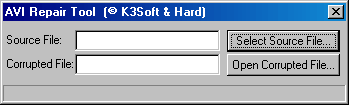
The principle of the utility is copying
of good AVI header from another (good) AVI file. The
source file must have the same resolution and must have
at least the same number of frames (no problem to use
larger AVI files).
If you don't have source AVI file, you can create it by
capturing any object now.
Reparation procedure - Step by step
1, Backup your corrupted file
2, Run AVIRepair
3, Select source AVI file (good one)
4, Open Corrupted file
The corrupted file's AVI header will be replaced by good
one.
5, Open file in VirtualDub with advanced options ("Popup extended
open options" checkbox must be checked)
6, Let VirtualDub repair damaged index
7, Select Video Direct Stream Copy option (menu Video -
Direct Stream Copy)
8, Select No Audio or Audio Direct Stream Copy option (menu
Audio - No Audio/Direct Stream Copy)
9, Save file
The repaired file should be OK now. Good luck ;-)
Download AVIRepair (168454 bytes).
Back to My
Software page.
Computer generated images,
real images, drawings and texts are property of the
author and may not be reproduced or used without
permission of author.

Last Update:
08.12.2004
|