|
K3CCDTools
Interesting Features
Video Capturing Mode
|
1, Several video capture
modes:
a,
standard video sequence capturing
enables to capture video
sequence at full speedUseful for:
- Planetary
imaging
- Moon and Sun
imaging
|
|
|
| |
|
|
b,
single frame capturing
with adjustable period and repeat countUseful for:
- Getting frames
for Moon mosaic
- Time lapse
animations
not only for astronomy,
you can capture e.g. flowering of
flower
or behaviour of some animals
|
|
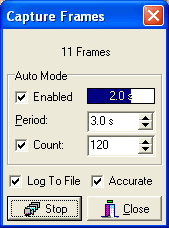 |
| |
|
|
c,
timed video sequence capturing
periodically captures video
sequencesUseful
for:
- Capturing AVI
files for planetary animations
e.g. rotation of Mars and
Jupiter,
movement of Jupiter moons, etc.
|
|
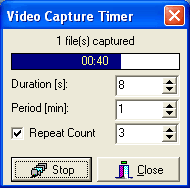 |
| |
|
|
d,
SC long exposure mode
enables to capture longer
exposures from 1/2s up to 1 hour
-
compatible with SC long exposure
modificationUseful for:
- it also includes
timed capturing
-
supports parallel/serial port versions
- supports WinNT, Win2000, WinXP
- CCD amplifier ON/OFF switch directly
in long exposure panel
|
|
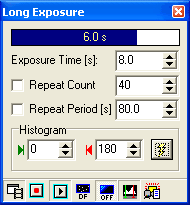 |
| |
|
|
e,
JG long exposure mode (SAC8 camera)
enables to capture longer
exposures from 1/2s up to 1 hourUseful for:
- it also includes
timed capturing
-
supports WinNT, Win2000, WinXP
- CCD amplifier ON/OFF switch directly
in long exposure panel
|
|
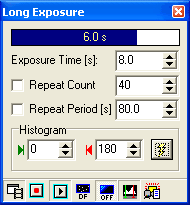 |
| |
|
|
| f,
Batch capturing in SC and JG long
exposure modes Useful for:
- Automation of
long exposure capture process
(several exposure lengths for the
same object)
- for making
dark frames at the end of session
|
|
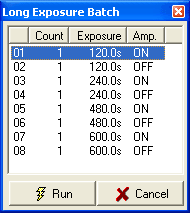 |
|
2, Brightness Level Meter
for adjusting the best
exposure |
3,
Drift Explorer
- Realtime
measurement of Periodic Error or mount
drift
- Autoguiding
|
4, Set of useful features
- Reticle for
easier object positioning & watching
useful also during polar
aligning or drift measurement
- Log files with
details about exposure time, duration
- Incremental
and advanced file naming
prevents
from rewriting of previously captured
file, enables to put date and time into
file name
- Remembering of
last set capture parameters
including
capture frame size, frame rate (unlike
programs bundled with webcams)
- Real
time FFT analysis of video in capture
preview
|
Sequence Processing Mode
|
Supported operations:
- processing of
AVI files or image sequences, viewing
them frame by frame
- automatic and
manual frames aligning (registering)
- stacking/summing
video/image sequence
- selection of
rectangle area for each frame
- all frame
settings can be saved to project files
and can be loaded later for further
processing
- dark frames
and flat fields processing
- enhanced
modes of dark frame processing (4 modes)
- export of
frames or frames' rectangles to BMP, JPG,
PNG, TIFF, FIT16, FIT32 or AVI files
- result of
stacking / integration can be saved to
BMP, JPG, PNG, TIFF or to 16-bit and 32-bit
FIT files
- automatic
selection of the best pictures and
sorting them according to quality (by
means of analysis of high spatial
frequencies)
- measuring of
angles and angle distances on images
- histogram
functions - they allow to extract the
most interesting information from the
result picture.
Histogram dialog includes the following
functions: Histogram stretching, gamma or
logarithmic brightness scale of image,
unsharp mask and blurring, loading and
saving processing parameters
- export of YUV420
(I420) AVI sequence to separate YUV
bitmaps
- FFT analysis
of image
- Planetary
Wizard for fast planetary stacking
- "If
Lighter" processing method (good for
e.g star trails)
- drag and Drop
and command line arguments support for
sequence processing
- possibility
of running multiple instances of K3CCDTools
Example of multiple instances of K3CCDTools:
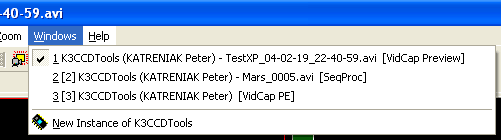
|
Back to K3CCDTools Features page
Computer generated
images, real images, drawings and texts are property of
the author and may not be reproduced or used without
permission of author.

Last
Update: 03.03.2003
|