|
Frequently
Asked Questions & How To ...
This page is dedicated to
FAQ, various tips and tricks, as well as tutorials how to
use K3CCDTools efficiently.
If you are not able to find answer to your question try
to visit K3CCDTools Yahoo Group.
| Frequently Asked Questions |
| 1. |
What operating system do I
need to run K3CCDTools? K3CCDTools runs on the
following operating systems:
Windows 95, Windows 98, Windows 98 SE, Windows
Millenium Edition, Windows NT 4.0, Windows 2000,
Windows XP. Finally, K3CCDTools 3 can run on Windows Vista and Windows 7.
|
| |
|
| 2. |
I have just tried to load K3CCDTools
onto my Windows 95 laptop. When I try to run the
program I get:
The K3CCDTOOLS.EXE file is linked to missing
export SHELL32.DLL:SHGetSpecialFolderPathA
Shell32.dll (version 4.00.1111) is present in the
Windows\System folder.
Does anyone have an idea of what is going wrong?The error is caused by old
version of your Shell32.dll. K3CCDTools requires
Shell32.dll version 4.71 or higher.
One of ways how it can be installed is to install
Internet Expolorer 4 with Service pack 1.
|
| |
|
| 3. |
I've tested the camera with
my desktop using win98 & K3CCDTools and it
works OK.
However, when I try it with my laptop running Win
XP Pro and K3CCDTools, the long exposure doesn't
work -
i.e. I can change the exposure time and the image
still looks the same (no change in exposure).
I've checked port address and my laptop is using
LPT1. I set this but it still doesn't seem to
work.
Have you got any ideas?Here are several hints:
1, Do you have gwiopm.sys file
installed in your K3CCDTools directory?
2, Do you run K3CCDTools with administrator user
rights in Windows XP?
3, You can do an experiment - switch K3CCDTools 2
into normal exposure mode (live preview) and open
Port Commander.
Try to send to port values 11111111 -> the
picture should be visible
and then 00000000 -> no picture should be
visible.
If the test in point 3, didn't work OK, then you
may have a problem with parallel port settings.
|
| |
|
| 4. |
My camera stopped working
with K3CCDTools. I can see the camera listed in
the device menu;
but the camera doesn't turn on and there is no
image (just black). No red light on on the camera.
Before, it used to work ok and when I started K3CCD
the camera would automatically turn on
and an image would appear - now it doesn't.K3CCDTools remembers the
camera state when K3CCDTools is closed.
It looks that your camera is not in Preview
mode. Just press the Preview
button on the main toolbar
or check the Preview menu item in Video Capture
menu.

|
| |
|
| 5. |
What exact K3CCDTools
version have I installed? Start K3CCDTools and select
menu Help - About.... The K3CCDTools
About dialog appears with exact K3CCDTools
version displayed. It also displays your DirectX
version number below K3CCDTools version number.
The example show here displays K3CCDTools version
3.2.5.1026 and DirectxX 9.0 (4.09.00.904).
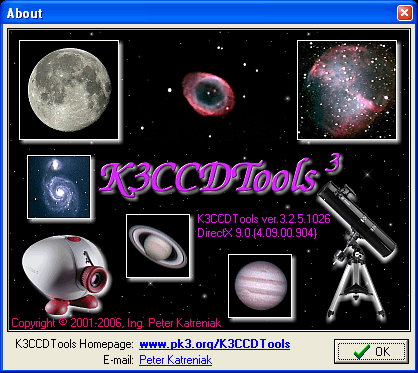
|
| |
|
| 6. |
Is K3CCDTools 3 compatible
with Windows Vista or Windows 7? K3CCDTools 3 can run under
Windows Vista or Windows 7, however, you must set K3CCDTools
to run in XP compatibility mode.
Find the K3CCDTools.exe program in Windows
Explorer or its shortcut, select it and use the
right click menu - Properties:
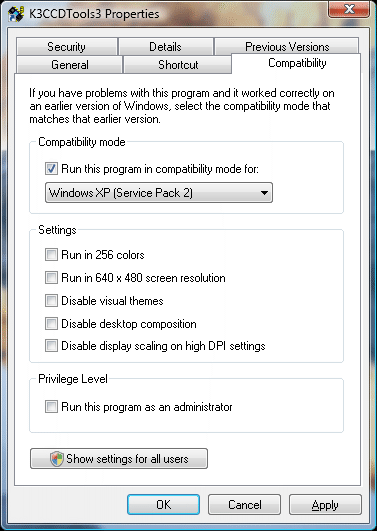
Eventually, you can check the Run this
program as an administrator checkbox.
|
| |
|
| 7. |
What is K3CC AVI codec? K3CC codec is a special
codec for AVI video files which I developed for
encoding higher bit depths than standard 8-bit
depths for each color channel.
Visit K3CC web page for more details.
|
Back to Top
Back to K3CCDTools
Home Page
Computer generated images,
real images, drawings and texts are property of the
author and may not be reproduced or used without
permission of author.

Last Update: April 6, 2010
|