1,
Support for Artemis / Atik cameras
- This new version supports Atik 16IC
cameras as well as another 16-bit
Artemis / Atik cameras
You can select your Artemis / Atik camera by
using the Device menu:
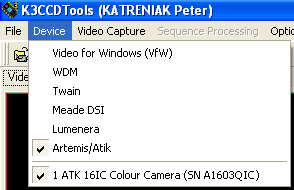
After choosing the camera the Artemis / Atik
Control Panel appears:
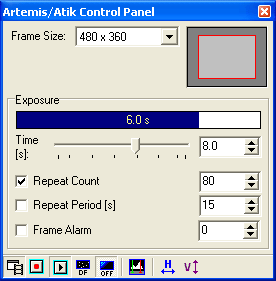
Frame size and binning sellection:
You can choose the frame size
(including binning) by means of Frame Size
combobox. Various frame sizes and binning
settings for each type are defined in the Artemi.ini
file - so you can edit it and add your preffered
frame sizes and binning settings.
Exposure length control:
You have 2 possibillities to control the
exposure:
1, by trackbar - trackbar
contains set of preset values (definable in the
Artemis.ini file). By using mouse or left/right
keys you can change the exposure very fast from 1/1000s
up to several minutes. Also the marks on trackbar
are user-definable.
2, by spinedit - the Artemis / Atik
Control Panel uses improved spinedit for exposure
length control. It has dynamic steps, so when you
achieve some value the increment/decrement is
changed. It enables you to set the desired value
very quiickly. Furthemore, the predefined values
and increments are user definable in the Artemis.ini
file.
Other controls in the Artemis Control Panel
are well known from other cameras already
supported in K3CCDTools:
Repeat Count - Specifies the
number of exposures to capture.
Repeat Period - Specifies the
repeat period. If the checkbox is checked, then
the exposures are performed in the specified
interval. The repeat period must be longer than
the Exposure time (of course). For instance –
you can perform 20s exposures with a 1 minute
interval.
Frame Alarm - When a
specified number of frames is captured, then
sound alarm appears. This feature is very useful
for signalization of time for changing color
filter or covering a scope (for taking dark
frames).
Various capture resolutions are defined in the
Artemis.ini file, so you can edit it, add or
remove some frame sizes. The structure of the
Artemis.ini file is self-explanatory:
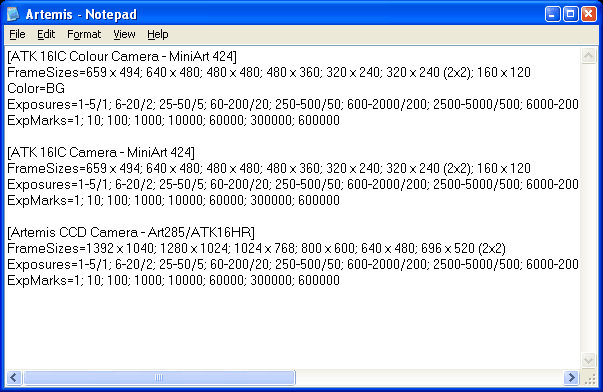
|